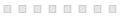What's the maths for convincing video under/over cranking?
No.14390745 ViewReplyOriginalReport
Quoted By: >>14391289 >>14391342
In the days of silent cinema depending on the action, cameramen would manually increase the frame-rate or decrease it by turning the handle of their camera faster or slower. How would you go about creating a script that replicated this effect in Post-Production.
I'm a mathlet, so I don't know how you'd decide on the 'curve' or the variable intervals between normal 24fps framerate to what ever the peak of your framerate would be, especially since sometimes you'd want to reach the peak faster, other times ease into it.
Another thing, which this picture doesn't show is the issue of motion blur. This would be very complicated to implement since it's the movement of the objects on screen that create the 'blur' indiscriminate of the framerate (yes, it's related to the shutter angle, but unless the camera itself is moving then you'd have to isolate motion blur depending on the proximity and speed of an object relative to the camera as defined by the shutter angle).
How would you implement this in post-production? There's plenty of filters and APIs that can do the dirty work, it's just a matter of getting the 'curves' right.
I'm a mathlet, so I don't know how you'd decide on the 'curve' or the variable intervals between normal 24fps framerate to what ever the peak of your framerate would be, especially since sometimes you'd want to reach the peak faster, other times ease into it.
Another thing, which this picture doesn't show is the issue of motion blur. This would be very complicated to implement since it's the movement of the objects on screen that create the 'blur' indiscriminate of the framerate (yes, it's related to the shutter angle, but unless the camera itself is moving then you'd have to isolate motion blur depending on the proximity and speed of an object relative to the camera as defined by the shutter angle).
How would you implement this in post-production? There's plenty of filters and APIs that can do the dirty work, it's just a matter of getting the 'curves' right.