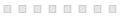>>5927807Yes, it means that is highly, highly, configurable, in fact is one of the most configurable engines in drawing programs, you can adjust almost anything in the brushes, so is really intense for particular illustrators who want particular ways in which their brushes work.
>>5927934probably the dev is overestimating the guys, and he forgot to consider that most users are stupid and we don't know how to find particular things if they don't tell us the step by step. Also is part of the stupidity of the dev in the social management because he responded to the attack/suggestion instead of giving the efficient response.
In Krita you can actually put shortcut to anything like any other common drawing program, in fact, they had a specific thing called "ten brushes" wich is a python plugin that allows you to select 10 brushes, any of them, and make a specific shortcut for each, in a easy to select tab in wich you just clic the brush, then clic the blank space in the top row. You just go to "tools" and select "ten brushes" and appears. You can configurate those shortcuts to be any key you want in preferences-krita-keyboard shorcuts-ten brushes. And you can select your prefering combo like inkbrush-eraser-blend
>>5927943it take me a while figure that, you move with just the space bar, pretty easy, but for the color picking they are actually 2 ways, hmm... "alt gr" or alt is gonna select the colors of the layer that you are working and not the others, and with "ctrl" you can select the colors of all the visible layers. So that's it.
For the clipping maks i dont remember, i just go back to Krita to test the new things since they are developing things like the animation tool, but i remember that they are easy to learn, is not gonna take you more than a few minutes in any youtube tutorial, or better, in the krita documentation wich is very clear in explaining the functions
I just dont use Krita for the stabilization, i still dont know how to make it work decently